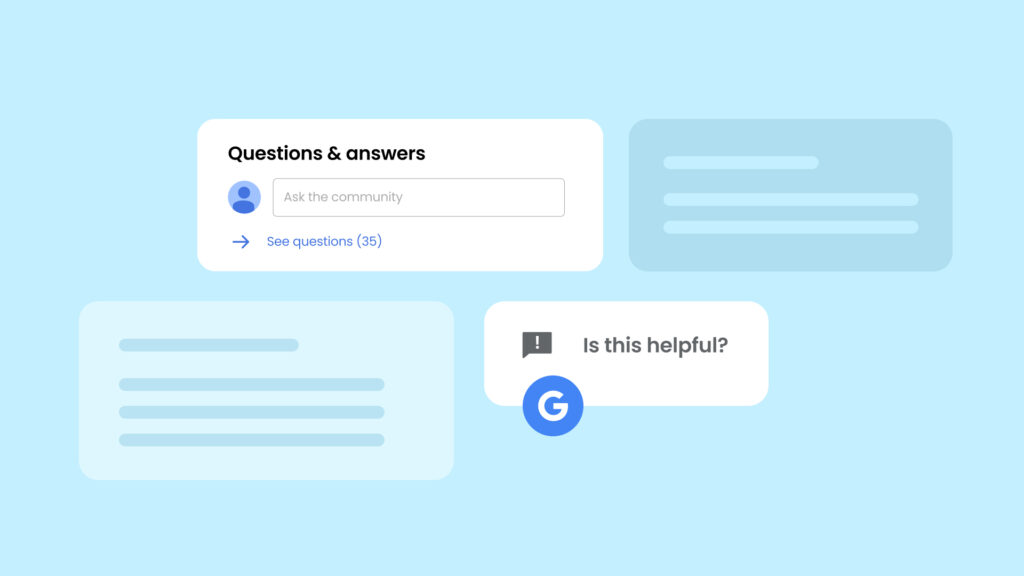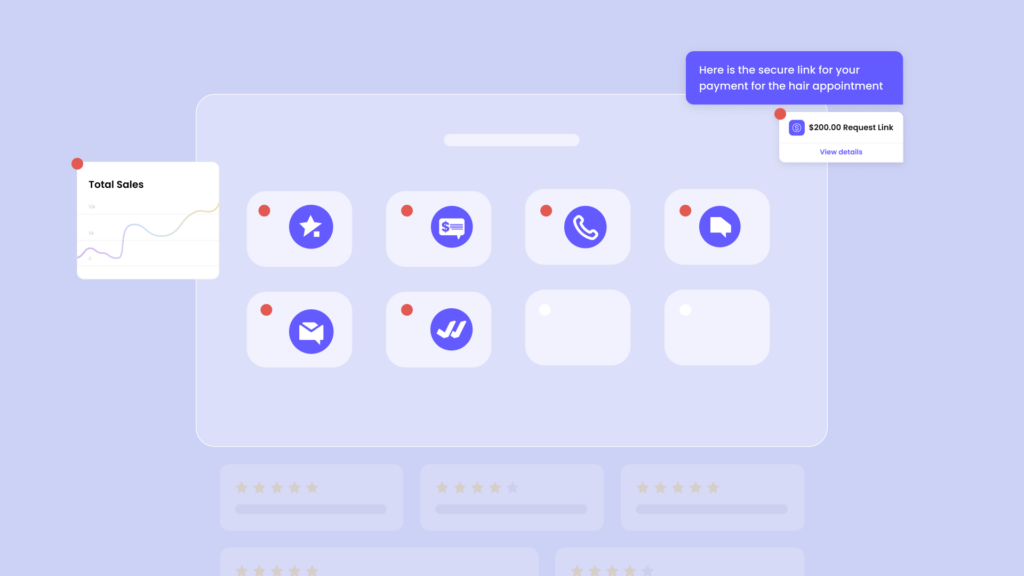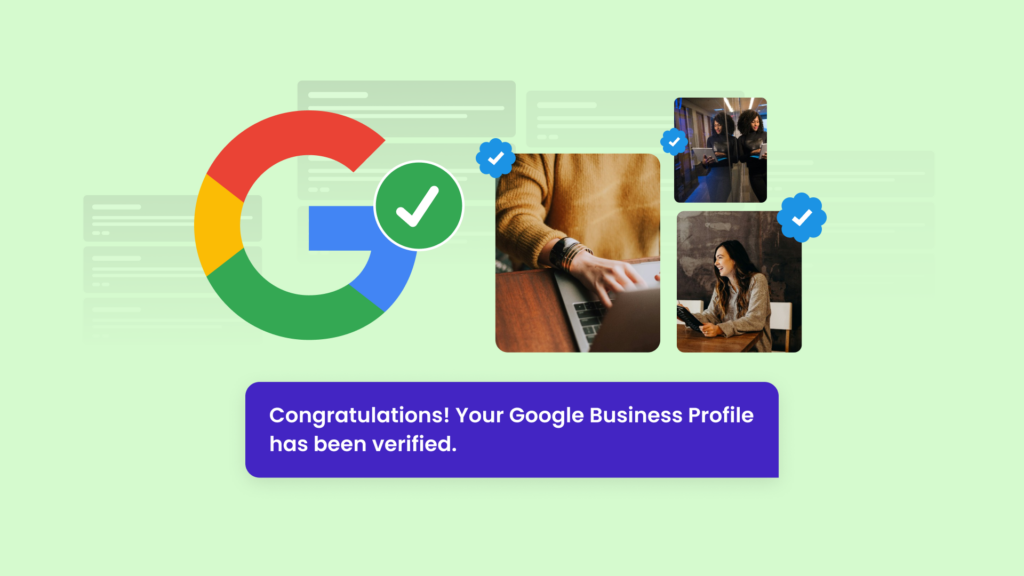No matter the type or size of your business, connecting with your clients through Google is always beneficial. One efficient way to build a stronger relationship with your current and future customers is by using Google Questions and Answers. This feature allows customers to ask and answer questions about your business directly on your Google listing. With Google Questions and Answers, you can simultaneously boost the trust score of your business and attract new clients. Read on to find out more about this useful feature and make the most of it by optimising your business the right way.
What are Google Questions & Answers?
Google Questions & Answers (Q&A) is a feature directly tied to your Google Business Profile found by users on Google Maps. To utilise it, you’ll need to create a Google Business Profile first. With Q&A, clients can ask various questions regarding your business and receive a direct reply. These questions remain visible to the public, adding more transparency and additional information about the business you’re running.
Google Questions & Answers serves as the FAQ section of your Google Business Profile. By providing information about your business and answering client queries, you’re creating a more comprehensive image for potential customers.
How can your business benefit?
Set up a Google Business Profile
Before you can use Google Questions and Answers, you’ll need a Google Business listing. In addition, to be able to respond to customer questions, you have to be signed in with your Google Business Profile. Make sure all the details of your business are always up to date.
Once your listing is set up, you can start monitoring and responding to customer questions. You’ll receive a notification when someone asks a question, and you can respond directly from your Google Business dashboard.
Provide clear answers
Sometimes you’ll encounter questions that can be answered with a simple “Yes” or “No”. However tempting, giving a short answer is often not the best idea. Malicious parties can edit their question to something completely different and put your business in an awkward situation. While Google has automatic moderation in place and you can report inappropriate questions, it may still take some time for them to be removed from the platform.
Although it would be ideal if all online interactions were genuine and trustworthy, the reality is that the internet is rife with all sorts of characters, necessitating caution and the need to stay one step ahead of potential spammers. That’s why you should always strive to give a detailed answer to every question.
Don’t be afraid to add questions
Clients are not the only ones that can add questions. That’s right, your business can also add questions, giving you a chance to get ahead of the curve. Think about what your future clients might be interested in and provide that information by listing questions and answers on your profile.
Some of the most common queries include working hours, reservation policies, pet policies, menu, delivery, and others. The more info you share about your business, the more reliable and transparent it’ll be.
Encourage customers to add their questions & answers
Users can post questions about your business but did you know that Google’s system allows customers to also answer questions? While this might seem like a double-edged sword, it can be a great way to drive higher engagement on your Google Business Profile.
You can increase user interaction with your Google Business Profile by Including a call to action on your website or social media profiles, or by providing a link to your Google listing in your email signature. The more engagement you have on your Google listing, the more likely it is that potential customers will find and choose your business over the competition.
Frequently Asked Questions about Google Questions and Answers
How do I fully optimise my business on Google?
For an effective Google My Business listing make sure you use your precise business name. Avoid adding extra keywords and add a local phone number to highlight your legitimacy as a local business. Make sure your business hours are accurate and write a captivating description that introduces your business without keyword stuffing. Showcase your establishment with photos of the exterior, interior, and products. If possible, upload short videos to further boost your visibility.
Why is my business so low on Google?
Your business is in its early stages and has a minimal online presence. You might be employing an inadequate number of keywords, using an excessive amount, or selecting the incorrect ones. Other reasons might include a recent relocation or modification, without updating your online details.
Can you have Google My Business without a website?
Google My Business offers fundamental contact details, reviews, and images to consumers, although personalisation options are restricted. In the absence of a website, potential clients remain unaware of detailed information about your business. A polished website not only imparts credibility but also draws in fresh patrons and fosters lead generation.
Does Google Optimise cost money?
Google Optimise comes in two editions. The fundamental version of Google Optimise incurs no expense as it’s a free tool. Alternatively, the tool also has a paid option called Google Optimize 360, which offers more advanced features.
Do I need a Google my business account?
A Google Business Profile guarantees your business is discoverable to individuals seeking products and services similar to yours within their vicinity. Through your Google My Business listing, potential customers are directed on how and where to engage with your business.
Conclusion
In conclusion, Google Questions and Answers is a powerful tool for any business. By monitoring and responding to questions, asking and answering your own questions, and encouraging customer engagement, you can connect with your customers and build a strong online presence.
About Magic
Magic helps local businesses grow. Thousands of local businesses use Magic to get more online reviews, win new customers, easily manage customer conversations and grow sales. Magic offers these features:
- Reviews: Get more reviews with automatic review requests for popular review sites like Google, Facebook, Yelp, TrustPilot, and more. Rank high on local search and enhance your visibility on Google.
- Inbox: Keep track of customer conversations across channels in one inbox, including SMS, Facebook, Instagram, and Gmail. Manage conversations better as a team and do more with industry specific templates.
- Text Marketing: Drive more sales with instant text campaigns and reach your customers at the right moment with automation. Use prebuilt templates to send out text campaigns in minutes.
- Webchat: Turn website visitors into customers with SMS powered Webchat. Chat to website visitors directly through SMS so you won’t miss a lead, even when they leave your website.
Looking to grow your local business? Book in a demo call now. Follow us on Instagram and Facebook