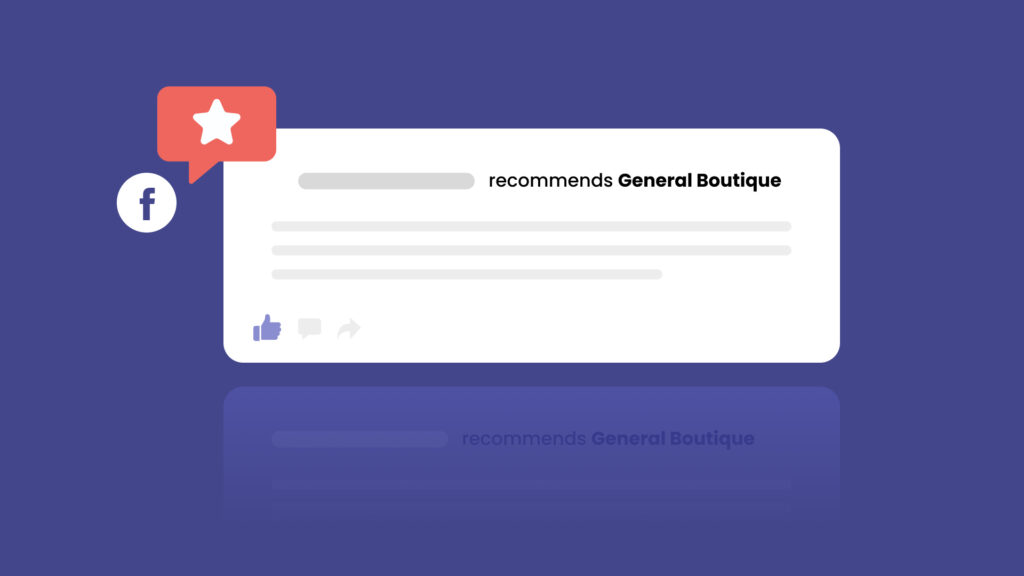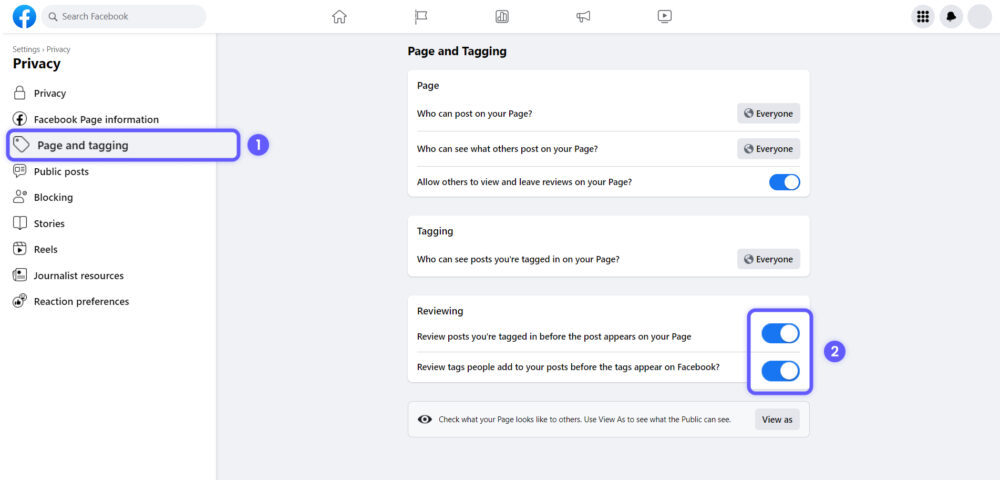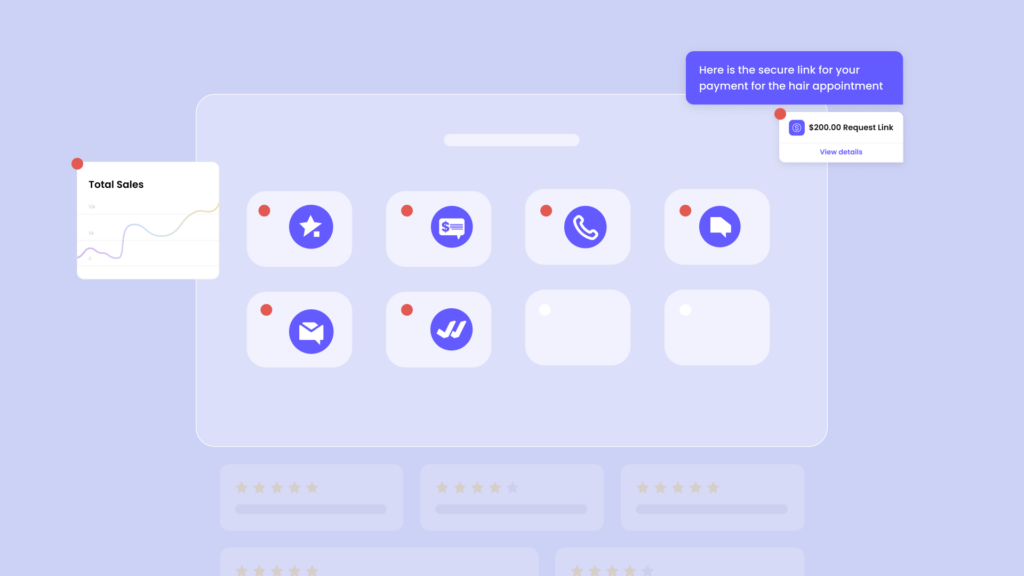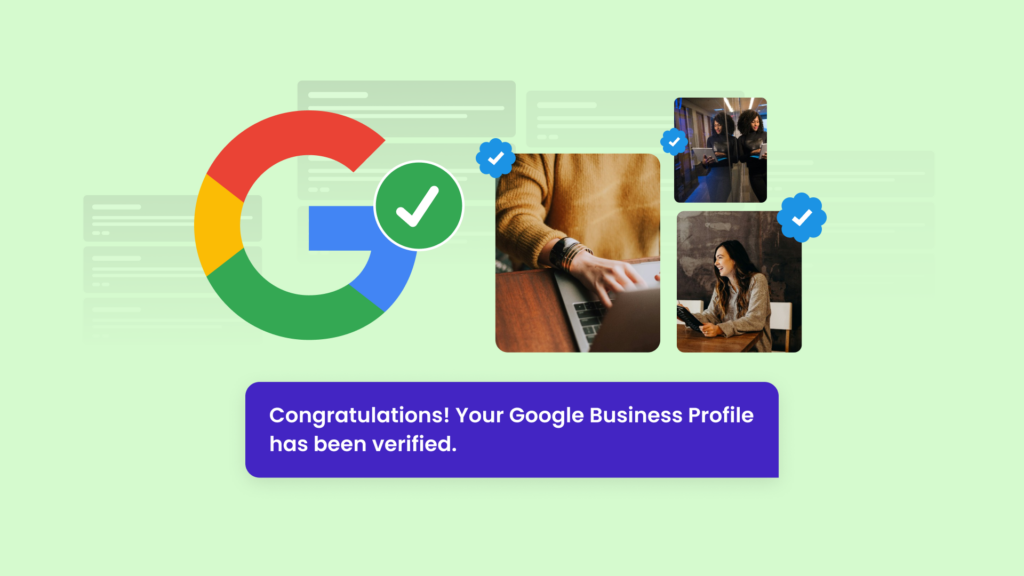In today’s digital age, online reviews play a pivotal role in shaping a business’s reputation and success. Facebook started out in 2004 as a social media platform and over the past 19 years it has become so much more. Among the plethora of platforms available for customer feedback, Facebook Reviews (now called Facebook Recommendations) stands out as a useful tool for businesses to showcase their credibility, build trust and engage with their audience. In this comprehensive guide, we’ll explore everything you need to know about Facebook Recommendations and how to make the most of them.
What is Facebook Recommendations?
Facebook Reviews is a feature on the social media platform Facebook that allows users to share their experiences and opinions about businesses, products, or services they have interacted with. Recently, it was renamed to Facebook Recommendations. After the change, users can no longer leave a star rating from 1 to 5, instead they can either recommend or not recommend a certain business. Through Facebook Reviews, users can leave written feedback and provide valuable insights into their interactions with a particular business. These reviews are publicly visible on the business’s Facebook page and can influence the perception of the business among existing and potential new customers.
Businesses can benefit from Facebook Recommendations by showcasing positive feedback as a form of social proof, building trust with their audience, and addressing any concerns or negative feedback to improve their offerings. This feature provides a platform for customers to voice their opinions and for businesses to engage with their audience directly, fostering transparency and accountability.
Why Facebook Recommendations Matter
- Social Proof: Positive reviews on Facebook act as social proof, assuring potential customers that others have had satisfactory experiences with your business.
- Trust Building: Reviews contribute to building trust and credibility. They provide a sense of authenticity and transparency, showing that your business values the opinions of its customers.
- Search Visibility: Facebook Reviews can impact your business’s visibility on search engines. Reviews that recommend your business can lead to higher search rankings, attracting more organic traffic.
- Customer Engagement: Engaging with reviews, whether they’re positive or negative, demonstrates that your business takes ownership and is committed to improving its services.
Managing Your Facebook Recommendations
To make the most of Facebook Recommendations, you need to actively manage and engage with them. But in order to get reviews on Facebook, you’ll need a Facebook Business Page.
Claim Your Business Page
If you haven’t already, claim ownership of your very own business page on Facebook. This ensures you have control over the information displayed about your business and the ability to respond to reviews. Log into your Facebook account and click the Create button on the top-right corner of the screen, then select the Page option within the pop-up menu.
In the “Create a Page” section enter the name of your business name, choose a category, and add a description. You’ll also be able to see a preview of what the page will look like on desktop and mobile platforms after you enter the information. To finish the initial setup, click on the “Create Page” button at the bottom of the screen. Alternatively, you can just use this direct link to create a page.
Your Facebook business page is now visible, but it will be empty. To fix that, go to the “Page Settings” option on the left side of the screen and click “Page Info”. From here you can add some vital information about your business. Make sure you add a phone number, an email address, a physical address, a website and your hours of operation.
Enable Reviews
Enabling reviews on your business page establishes a two-way street of communication between your brand and your customers. It invites them to contribute to your online presence, helping potential clients gain a comprehensive understanding of your offerings through real experiences. Moreover, positive reviews serve as endorsements that boost your brand’s credibility and trustworthiness. You can find this option in your page’s settings under “Templates and Tabs.”
Respond Promptly
Swiftly addressing reviews demonstrates your responsiveness and approachability. Customers appreciate knowing that their opinions are heard and taken seriously. This practice not only enhances the reviewer’s experience but also showcases your brand’s commitment to excellence in customer service.
Engage Professionally
When you respond to positive reviews with gratitude and appreciation, you not only acknowledge the reviewer’s satisfaction but also reinforce their positive feelings towards your brand. Expressing genuine thanks creates a connection that resonates with them and encourages continued engagement. Thank reviewers for their feedback and address any issues raised.
Encourage Reviews with Magic
Harness the potential of satisfied customers by proactively encouraging them to share their experiences through reviews. By using Magic, you can not only strengthen your online presence but also foster a sense of community around your brand. Magic allows you to easily reach out to happy customers and empower them to contribute to your brand’s narrative. Positive reviews not only enhance your credibility but also attract potential customers who seek authentic endorsements.
Dealing with Negative Reviews
Negative reviews are inevitable, but they also present opportunities for improvement for your business. In order to make the most out of them, you can take the following steps.
Stay Calm
When faced with a negative review, it’s crucial to maintain a composed and calm demeanour. Refrain from becoming defensive or engaging in confrontational responses. Remember, approaching the situation with a level head can pave the way for constructive dialogue and resolution. By staying composed, you open the door to understanding the customer’s perspective and addressing their concerns effectively.
Address the Issue
Publicly acknowledging the issue raised in the review and proactively providing a solution is a vital step towards showcasing your commitment to customer satisfaction. By addressing concerns openly, you demonstrate your attentiveness and dedication to resolving issues promptly. This not only reassures the dissatisfied customer but also resonates with potential customers who observe your responsiveness.
Take It Offline
Extend a heartfelt invitation to the reviewer to connect with you privately, fostering a channel for in-depth discussion on the matter at hand. This personal touch reflects your commitment to providing tailored solutions and addressing their concerns comprehensively. Private communication grants the reviewer a space to share additional details and perspectives that might not be suitable for public discourse.
Learn and Improve
Consider each negative review as a roadmap to betterment. Examine the feedback with an open mind, seeking ways to bridge the gap between what customers anticipate and what you deliver. This continuous improvement process not only boosts customer satisfaction but also elevates your business’s reputation.
Best Practices for Facebook Recommendations
Here are some best practices to maximise the benefits of Facebook Recommendations:
- Regularly Monitor Reviews: Set aside time to monitor and respond to reviews consistently.
- Show Appreciation: Thank customers for positive reviews and express your gratitude for their support.
- Use Visual Content: Share photos and videos of your products or services in action to enhance your page’s visual appeal.
- Highlight Positive Reviews: Share positive reviews on your page to showcase customer satisfaction.
- Stay Genuine: Authenticity matters. Avoid posting fake reviews or incentivizing customers to leave positive feedback.
Frequently Asked Questions about Facebook Recommendations
Did Facebook change reviews to recommendations?
In a 2023 update to its platform, Facebook has rebranded its ‘Reviews’ feature as ‘Recommendations.’ This transition was made with the intention of enabling customers to provide more comprehensive feedback about your business. This adjustment holds the potential to enhance your visibility within the local community and draw a larger customer base.
Who can see Facebook recommendations?
Remember that when an individual offers a business recommendation, they have the option to choose who sees it. For instance, if they opt to share a recommendation with their Friends, only those in their friend list can view it. It’s important to note that only publicly shared Recommendations contribute to a Page’s overall rating.
Is a Facebook recommendation the same as a review?
Facebook Recommendations have replaced Facebook Reviews. The way they work is straightforward: when a user visits your page, they’ll encounter a section labelled Recommendations and Reviews positioned near the top. These have their dedicated user tab, formerly called “Reviews.”
Can you remove a bad recommendation on Facebook?
Page owners lack the ability to directly eliminate specific reviews. Nonetheless, users have the option to report a review to Facebook’s team for potential removal. However, reviews can only be reported if they have received at least one comment. Addressing negative reviews through comments requires careful consideration and a delicate approach.
Where is the reviews recommendations tab on Facebook?
To access your Page’s Recommendations, navigate to the Reviews tab situated beneath your cover photo on your Page. In some cases, you might need to first click on “More.” Disabling Recommendations will halt their display and eliminate the associated ratings and reviews from your Page. If a Recommendation or review violates Facebook’s Community Standards, you have the option to report it.
Key Takeaway
Facebook Recommendations offer businesses a valuable avenue to engage with customers, showcase their reputation, and build trust. By actively managing reviews, responding professionally, and using feedback to improve, you can harness the power of customer opinions to enhance your brand’s online presence and credibility. Embrace reviews as opportunities for growth, and remember that every interaction is a chance to leave a positive impression on both existing and potential customers.
About Magic
Magic helps local businesses grow. Thousands of local businesses use Magic to get more online reviews, win new customers, easily manage customer conversations and grow sales. Magic offers these features:
- Reviews: Get more reviews with automatic review requests for popular review sites like Google, Facebook, Yelp, TrustPilot, and more. Rank high on local search and enhance your visibility on Google.
- Inbox: Keep track of customer conversations across channels in one inbox, including SMS, Facebook, Instagram, and Gmail. Manage conversations better as a team and do more with industry specific templates.
- Text Marketing: Drive more sales with instant text campaigns and reach your customers at the right moment with automation. Use prebuilt templates to send out text campaigns in minutes.
- Webchat: Turn website visitors into customers with SMS powered Webchat. Chat to website visitors directly through SMS so you won’t miss a lead, even when they leave your website.
Looking to grow your local business? Book in a demo call now. Follow us on Instagram and Facebook