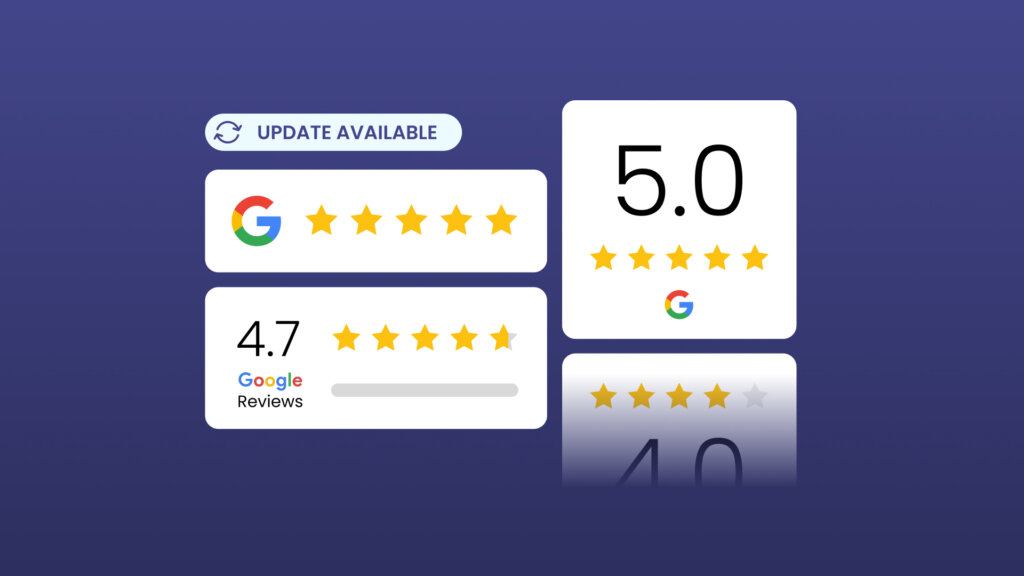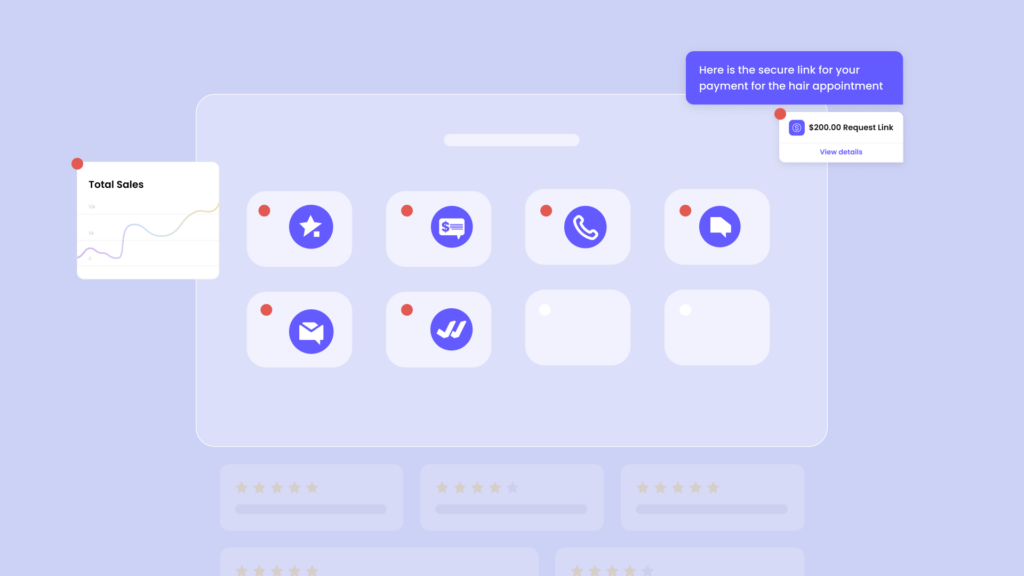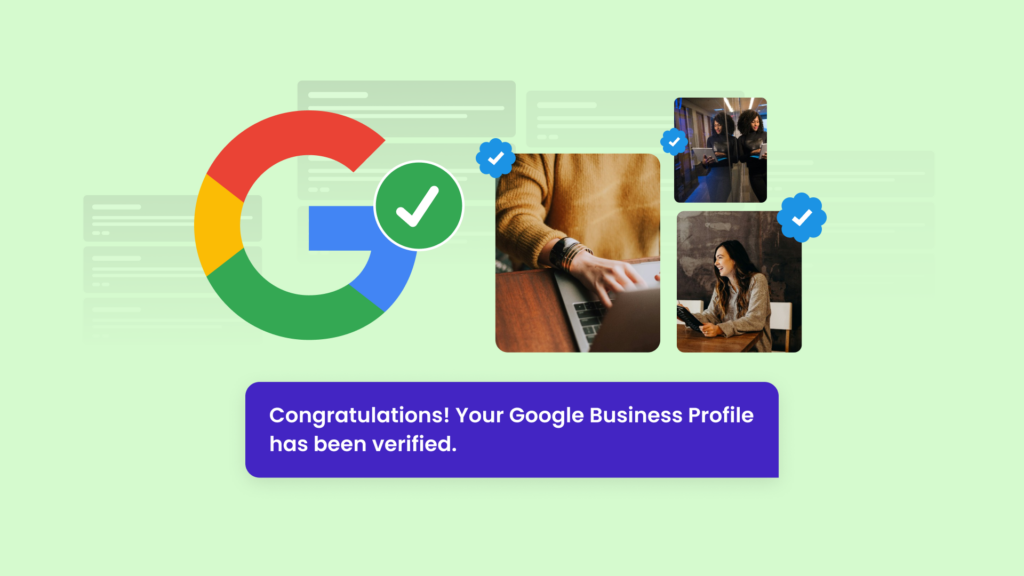In the world of online reviews, Google Reviews stands as a focal point. Tied to the most popular search engine on the market, Google Reviews allows both businesses and users to actively engage with one another. Not all is always well though, as the popular reviews system has historically posed challenges for websites impacted by its updates. The main problem after a major update was usually the result of rankings being held in a stagnant state until the next system update. This meant that websites and businesses would often lose most of their SEO ranking and they remained powerless until the next update. In this blog, we’ll be taking a look at the most important update from 2023 and how your business can make the most out of Google Reviews in 2024.
In 2023, Google reviews saw a total of three updates with the latest one happening on November 8, 2023. With it, Google made some changes for the better, overhauling the review system.
The November 2023 Update
Regular Updates
The latest Google Business Reviews update from 2023 mentioned that updates to the reviews system as we’ve seen them before will be no more. Instead, the reviews system is now being improved at a regular and ongoing pace, we will no longer be posting about future updates on the status dashboard. This is certainly good news as it implies a more real-time approach from Google so the chances for your SEO rank to drop as a result of the latest major update will be much lower.
How To Write a High-Quality Review
The other major addition to the November 2023 update was the inclusion of 14 guidelines that can help you write a high-quality review. These are as follows:
- Evaluate from a user’s perspective.
- Demonstrate that you are knowledgeable about what you are reviewing—show you are an expert.
- Provide evidence such as visuals, audio, or other links of your own experience with what you are reviewing, to support your expertise and reinforce the authenticity of your review.
- Share quantitative measurements about how something measures up in various categories of performance.
- Explain what sets something apart from its competitors.
- Cover comparable things to consider, or explain which might be best for certain uses or circumstances.
- Discuss the benefits and drawbacks of something, based on your own original research.
- Describe how a product has evolved from previous models or releases to provide improvements, address issues, or otherwise help users in making a purchase decision.
- Focus on the most important decision-making factors, based on your experience or expertise (for example, a car review might determine that fuel economy and safety are key decision-making factors and rate performance in those areas).
- Describe key choices in how a product has been designed and their effect on the users beyond what the manufacturer says.
- Include links to other useful resources (your own or from other sites) to help a reader make a decision.
- Consider including links to multiple sellers to give the reader the option to purchase from their merchant of choice.
- When recommending something as the best overall or the best for a certain purpose, include why you consider it the best, with first-hand supporting evidence.
- Ensure there is enough useful content in your ranked lists for them to stand on their own, even if you choose to write separate in-depth single reviews.
The guidelines above are especially useful for any website or business that regularly publishes reviews. It’s safe to say that the latest Google Business Reviews update has brought some much-needed improvements.
How To Google Reviews 2024
Now that we’re caught up with all the changes from the final update of 2023, let’s take a look at the best practices of 2024. First on the list is creating your own Google My Business profile.
Create Your Google My Business Profile
Setting up a Google My Business profile is of paramount importance for any business striving to establish a robust online presence. That’s why it’s often the first step you can take. To make a Google My Business profile, simply visit Google My Business and follow the steps:
- Sign into Google Business Profile Manager
- Add your business
- Enter your location
- Fill in your contact information
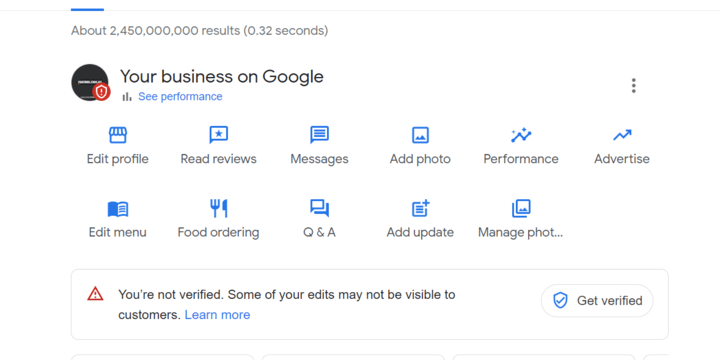
Before you can do anything, you’ll be required to verify your business. Until you complete verification, Google will keep reminding you to do it. Without verification, some features will be inaccessible and you won’t even be able to reply to client reviews.
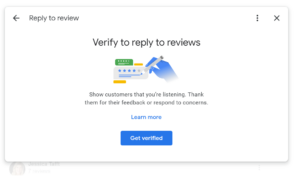
To complete the verification, you’ll be required to take a video tour of your office with the brand. This step is Google’s way to prevent malicious actors in the scene and make sure that businesses appearing on Google Reviews are represented by their legitimate owners.
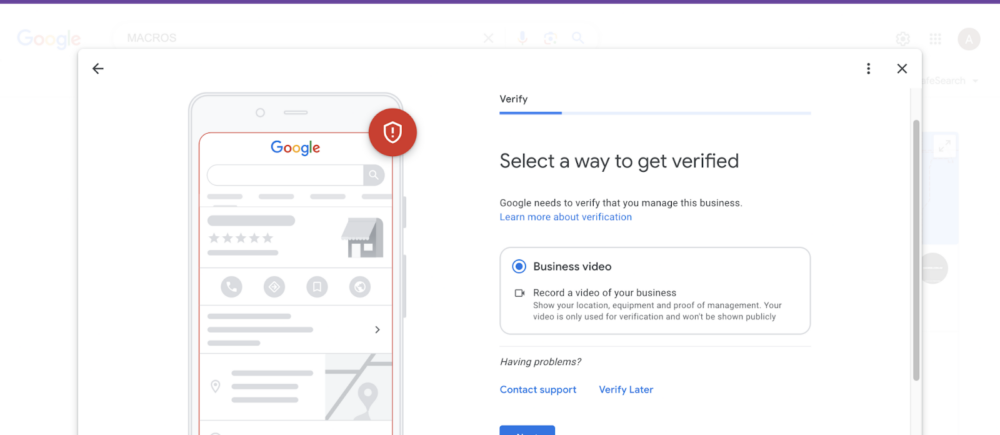
Once you’ve completed the above, your business will start appearing on Google Maps and local searches. However, that’s just the start. You can optimise your profile by adding a description for your business, photos, and ways for clients to contact you (email, phone, address). Make sure the information on your profile is always up to date as it’ll improve your local SEO, and make you stand out in local searches.
Properly Manage Negative Reviews
When facing a negative review, it’s important to maintain composure and refrain from responding impulsively, as an angry reply can seriously harm your business’s image. Try to reply promptly, as delays can negatively influence potential customers forming opinions based on unattended negative comments. Start by acknowledging the review empathetically, understanding the customer’s perspective and expressing a sincere apology. Follow up by thanking the reviewer for their feedback and apologising for any inconvenience. To wrap it up, try offering to connect offline for a more in-depth discussion, turning the negative review into a valuable learning opportunity directly from a client.
This approach will not only resolve concerns but also showcase your dedication to customer satisfaction and the continuous improvement of your products or services.
Flag Fake Reviews
Sometimes there will be reviews that are fake or written by the competition. Some of the clear giveaways of a fake review usually include:
- A recently created profile
- Only a single review on their profile
- Weird spelling and grammar
- A blatant ad for a competitor
Sadly, you can’t just delete a review that you don’t like as that would lead to review gating. Instead, you have to flag any reviews that you find suspicious. Once flagged, they’ll be checked by Google and if they breach any of the rules, the review will be removed.
To flag a review:
- Sign into your Google My Business Profile
- Find the review that you want to report
- Click on the three dots at the top right of the review and select “flag as inappropriate”
It usually takes Google a couple of days to go through the review process. After that period, you should start seeing some results.
Frequently Asked Questions about Google Business Reviews
How do I do a Google review for a business?
Log into your Google account and visit the Google Profile of the business you wish to review. Navigate to the reviews section found next to the star rating in your search results or under the establishment’s name in the Google search sidebar. Select “Write a review”. Assign a star rating ranging from 1 to 5, with higher numbers reflecting a positive experience. Share details about your encounter, and upon completion, click “Post” to submit your review.
Where can I find Google Business Reviews?
Launch Google Maps or access Google Search. In Google Maps, select the account circle at the upper right corner and opt for “Your Business Profile.” Alternatively, enter your business name in the Google Search query field. Click on “Reviews” to view all the Google reviews provided by your customers.
How long does a review stay on Google?
While Google reviews are generally permanent, older reviews might gradually become less prominent over time. Therefore, it is crucial to consistently collect new reviews that accurately represent your current business status. Keep in mind that reviews can disappear if they violate Google’s rules, such as being fake, spammy, off-topic, or offensive.
Can Google Business delete reviews?
To request the removal of an inappropriate review from your Business Profile on Google, report the review. Google has the authority to delete reviews that violate its policies, that’s why it’s crucial to familiarise yourself with Google’s review policy before initiating a request for removal or deletion.
How does Google detect fake reviews?
Google employs a system that reviews new content before publication to prevent the posting of fake or fraudulent content on the Google Maps platform. Additionally, a machine learning model is utilised to scan existing content, identifying and addressing any fake content that might have passed through the initial reviews.
Key Takeaway
The Google Business Reviews landscape underwent some notable changes in 2023 and businesses had to adapt to stay relevant and maintain a positive online reputation in 2024. By staying informed about all the recent shifts, implementing effective strategies, and prioritising customer satisfaction, businesses can navigate the evolving Google Reviews field with confidence. Stay ahead of the curve and ensure that the online presence of your business aligns with the latest trends and expectations in the world of digital reviews.
About Magic
Magic helps local businesses grow. Thousands of local businesses use Magic to get more online reviews, win new customers, easily manage customer conversations and grow sales. Magic offers these features:
- Reviews: Get more reviews with easy review requests for popular review sites like Google, Facebook, Yelp, TrustPilot, and more. Rank high on local search and enhance your visibility on Google.
- Inbox: Keep track of customer conversations across channels in one inbox, including SMS, Facebook, Instagram, and Gmail. Manage conversations better as a team and do more with industry-specific templates.
- Text Marketing: Drive more sales with instant text campaigns and reach your customers at the right moment with automation. Use prebuilt templates to send out text campaigns in minutes.
- Webchat: Turn website visitors into customers with SMS-powered Webchat. Chat to website visitors directly through SMS so you won’t miss a lead, even when they leave your website.
Looking to grow your local business? Book in a demo call now. Follow us on Instagram, Facebook, and LinkedIn.